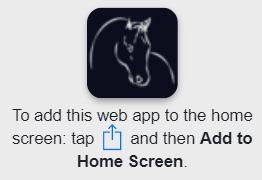HorseRecords App
iOS App
If you have an iPhone or iPad we can have HorseRecords work exactly like an app.
- Go to horserecords.info in Safari (it only works in safari)
- Tap the share icon (the square with the arrow in it usually at the bottom of your screen)
- in the menu scroll down and tap Add to Home Screen.